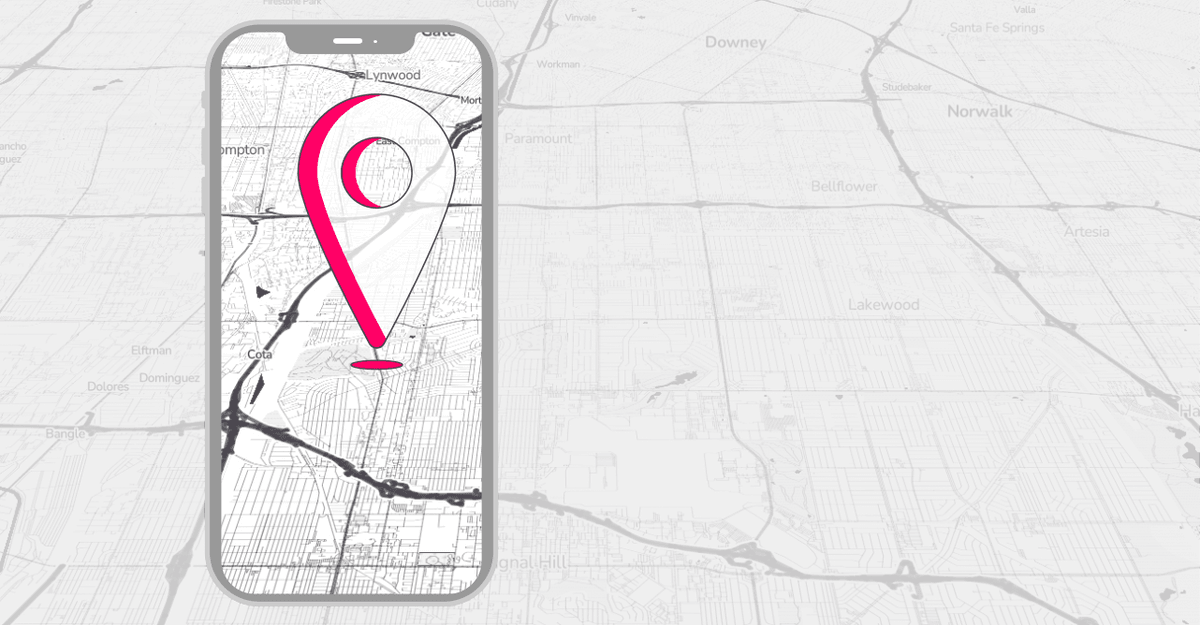Geolocation technology is becoming increasingly ubiquitous in our daily lives. From navigation apps to social media platforms, geolocation technology is used to pinpoint our location and deliver personalized services.
But how does it work? And what are the benefits and risks of collecting user location data?
In this article, we'll explore the basics of geolocation technology, its various applications, and the best practices for collecting user location data, including Geoapify's IP Geolocation, a powerful tool for location-based services. Whether you're a business owner looking to enhance user experiences or a consumer concerned about privacy, this article will provide you with valuable insights into the world of geolocation technology.
What Is Geolocation & Why You Should Care
Geolocation is the process of identifying the location of an object or person using technology. It involves using various methods, such as GPS, Wi-Fi positioning, and IP geolocation, to determine the latitude and longitude of a device or individual.
How Geolocation Might Be Used
Geolocation technology has numerous applications across various industries, and it's becoming increasingly important for businesses to leverage its capabilities. Here are some common use cases for geolocation:
-
Navigation and Location-Based Services: Geolocation technology is widely used for navigation and location-based services, such as finding directions, discovering nearby restaurants, and finding a ride-sharing service.
-
Social Media: Many social media platforms use geolocation data to allow users to share their location with others, check in at places, and find nearby events or places of interest.
-
E-Commerce: Geolocation data is becoming increasingly important for e-commerce companies, as it allows them to provide more personalized and targeted experiences for their customers. For example, an online retailer can use geolocation data to offer promotions or discounts to customers who are located near a particular store.
-
Fleet Management: Geolocation technology is essential for fleet management, as it allows companies to track the location of their vehicles and optimize their routes. This helps reduce fuel consumption and improve overall efficiency.
-
Emergency Services: Geolocation technology is critical for emergency services, such as police, fire, and ambulance services, as it allows them to quickly locate people in need of assistance and provide timely help.
These are just a few examples of the many ways in which geolocation technology is used today. As technology continues to evolve, we can expect to see even more innovative use cases for geolocation data in the future.
How Your Business Can Benefit
Geolocation technology can bring several benefits to businesses, including:
-
Improved Customer Engagement: Geolocation data can help businesses deliver more personalized experiences to their customers. By leveraging location-based insights, companies can offer targeted promotions, discounts, and recommendations based on their customers' current location.
-
Better Understanding of Customer Behavior: Geolocation data can provide businesses with valuable insights into their customers' behavior, preferences, and habits. This can help companies optimize their marketing strategies and improve customer retention.
-
Increased Efficiency: Geolocation technology can help businesses optimize their operations and improve efficiency. For example, fleet management companies can use geolocation data to optimize their routes and reduce fuel consumption, while retailers can use it to manage their inventory more effectively and avoid stockouts.
-
Enhanced Security: Geolocation data can also help businesses enhance their security measures. For example, financial institutions can use geolocation data to verify the user's location and prevent fraudulent transactions.
Overall, geolocation technology has become an essential tool for businesses across various industries. By leveraging its capabilities, companies can improve customer engagement, optimize their operations, and gain a competitive edge in their markets.
How to Get User's Location
There are several methods for getting a user's geolocation:
-
GPS: This method provides the most accurate geolocation data but requires the user's device to have a GPS sensor.
-
Network location: This method uses cellular and Wi-Fi networks to determine the user's location, which is less accurate than GPS but still useful in areas where GPS signals are weak or unavailable.
-
Beacons: This method uses Bluetooth devices placed in physical locations to determine the user's location.
-
IP geolocation: This method uses the user's IP address to determine their location.
In practice, we can split these methods into two groups: IP geolocation and geolocation provided by the device/browser interface. For example, on Android and iOS devices, apps can use the device's GPS and network location capabilities to determine the user's location. Similarly, web browsers provide a geolocation API that allows web apps to access the user's location data.
IP Geolocation
IP Geolocation is a web-based service that allows you to determine an IP address's proximate geographical location (usually with city-level accuracy).
Generally, it's a simple HTTP call that can be used across different platforms and programming languages. Here's an example of using the Geoapify Geolocation service to get the geolocation information:
https:/v1/ipinfo?apiKey=YOUR_API_KEYIn this example, replace YOUR_API_KEY with your actual Geoapify key. You can try the service with the Playground.
Pros:
- Easy to implement: IP Geolocation is very easy to implement since it requires only an HTTP call to an API endpoint.
- Cross-platform: IP Geolocation works across all platforms and devices, including desktops, laptops, mobile devices, and IoT devices.
- Fast and efficient: IP Geolocation is fast and efficient, as it doesn't require any additional hardware or software to be installed on the device.
Cons:
- Limited accuracy: IP Geolocation may not always be accurate, as the IP address may not correspond to the physical location of the device.
- Dependent on IP address information: IP Geolocation is dependent on the accuracy and availability of IP address information, which may vary depending on the network and device.
- Requires a 3rd party commercial service: In most cases, using an IP Geolocation requires a 3rd party commercial service, which can add additional costs for businesses.
Device/Browser-based Geolocation Methods
Device/browser-based geolocation methods are techniques that use the device or browser interface to obtain the user's location. These methods typically rely on GPS, Wi-Fi positioning, cellular network triangulation, or a combination of these technologies to determine the user's location. Here are a few examples:
Browser Geolocation
Most modern web browsers support geolocation through the Geolocation API. This API uses a combination of GPS, Wi-Fi positioning, and cellular network triangulation to determine the user's location. The Geolocation API can be used with JavaScript to request the user's location from the browser.
Here's an example of how to use the HTML Geolocation to get the user's location in a web browser:
if (navigator.geolocation) {
/* geolocation is available */
navigator.geolocation.getCurrentPosition((position) => {
/* position is an object containing latitude and longitude */
var latitude = position.coords.latitude;
var longitude = position.coords.longitude;
console.log("Latitude: " + latitude + ", Longitude: " + longitude);
}, (err) => {
console.log(err);
});
} else {
/* geolocation is not available */
console.log("Geolocation is not supported in this browser.");
}This code first checks if the navigator object has a geolocation property. If it does, that means the browser supports the Browser Geolocation.
The getCurrentPosition() method is then called to retrieve the user's current position. When the position is returned, the latitude and longitude are extracted from the position object and printed to the console. If geolocation is not available, an error message is printed to the console.
iOS Geolocation
iOS devices use a combination of GPS, Wi-Fi positioning, and cellular network triangulation to determine the user's location. Developers can access this information through the Core Location framework in iOS.
Developers can visit the official Core Location documentation on the Apple Developer website. Additionally, Stack Overflow has a wide variety of code samples and discussions related to iOS geolocation.
Android Geolocation
Android devices also use a combination of GPS, Wi-Fi positioning, and cellular network triangulation to determine the user's location. Developers can access this information through the Location API in Android.
Here is the official documentation for Android geolocation. And here is a tutorial that walks through how to use Android geolocation.
Here are some of the advantages and disadvantages of each device/browser's geolocation method:
Pros:
- Built-in: Device/browser-based geolocation methods are built into the device/browser, meaning no additional software or API is required.
- High accuracy: Device/browser-based geolocation methods tend to be more accurate than IP geolocation, as they rely on multiple data sources, such as GPS, Wi-Fi positioning, and cellular network positioning.
- Real-time updates: Device/browser-based geolocation methods provide real-time updates, making them ideal for tracking moving objects or users in real-time.
Cons:
- Device dependent: The accuracy of these methods is dependent on the device/browser and the availability and accuracy of its sensors.
- Requires user permission: In order to use device/browser-based geolocation methods, the user must give permission to access location data, which can be a barrier to adoption.
- Limited indoors: Device/browser-based geolocation methods can be less accurate indoors or in areas with limited GPS or Wi-Fi signals.
- Battery drain: Using device/browser-based geolocation methods can drain the device's battery faster than normal use.
- Platform dependent: The implementation of geolocation methods may vary depending on the platform (i.e., iOS, Android, web browser), which can complicate development efforts.
Privacy and Security Considerations
Geolocation technology raises several privacy and security risks. One of the main concerns is the potential for personal information to be tracked and used for targeted advertising or even malicious purposes. Additionally, there is a risk that location data may be intercepted or hacked, potentially compromising personal information and privacy.
Moreover, location data can reveal sensitive information about individuals, such as their home address or places they frequent, which could put them at risk of stalking or other physical threats. In some cases, sharing location data could also expose individuals to legal risks, such as when visiting a country with strict laws on internet usage or when sharing location information in violation of a company's policies.
Overall, there is a need for individuals and businesses to carefully consider the potential risks associated with geolocation technology and take steps to mitigate those risks.
Here are some advice for businesses on how to mitigate the risks associated with privacy and security issues while using geolocation technology:
-
Provide clear and transparent privacy policies: Ensure that your privacy policies are clear, transparent, and easily accessible to your users. Let them know what data you collect, how it is used, and how you protect their privacy.
-
Obtain explicit user consent: Always obtain explicit user consent before collecting or using their geolocation data. Make sure to provide clear and concise explanations of why the data is being collected and how it will be used.
-
Implement security measures: Implement security measures, such as encryption and access controls, to protect the geolocation data you collect from unauthorized access, use, or disclosure.
-
Use reputable third-party providers: If you use third-party providers for geolocation services, make sure to use reputable providers with established track records for privacy and security.
-
Comply with applicable laws: Make sure that you comply with applicable laws and regulations related to geolocation, such as the General Data Protection Regulation (GDPR) in the European Union or the California Consumer Privacy Act (CCPA) in the United States.
-
Educate employees: Educate your employees on privacy and security best practices related to geolocation technology. Ensure they understand the risks associated with mishandling user data.
-
Allow users to opt-out: Give users the option to opt-out of geolocation tracking, and make it easy for them to do so.
By following these best practices, businesses can help mitigate the risks associated with privacy and security issues while using geolocation technology.
Conclusion
In conclusion, we have covered the basics of geolocation technology and how it works. We have discussed two main methods of obtaining geolocation information: IP geolocation and device/browser geolocation, each with their own advantages and disadvantages. We have also highlighted some of the privacy and security concerns associated with geolocation technology and provided advice on how to mitigate these risks.
It's important for businesses to keep these considerations in mind when incorporating geolocation into their products or services. By combining both methods and using them in a responsible and ethical manner, businesses can enhance user experiences while also maintaining user privacy and security. Overall, geolocation technology offers many benefits, but it's crucial to use it in a way that prioritizes user privacy and security.