In local marketing for small and medium businesses, maps have emerged as vital tools that guide companies to the forefront of their target audience's attention. A well-placed marker on a map can mean distinguishing between being found or fading into obscurity. Moreover, maps are no longer just markers; they have evolved into powerful data collection platforms that often serve as the data source consumers rely on when seeking local businesses.
In a landscape dominated by giants like Google Maps, a rising star is gaining momentum among businesses looking to boost their visibility: OpenStreetMap. Being an open and permissive alternative to Google Maps, OpenStreetMap has become increasingly popular as a source for catalogs (including Places API), listings, and mapping applications, turning heads and changing the game.
In the context of this article, our mission is twofold: firstly, to acquaint you with the world of OpenStreetMap, and secondly, to provide you with a comprehensive guide on seamlessly integrating your business into this platform. Through our guidance, you'll become adept at furnishing specific details about your business and skillfully implementing OpenStreetMap's array of tags to optimize your presence.
The Role of OpenStreetMap in Local Marketing
While the name "OpenStreetMap" might evoke images of traditional maps, it encapsulates something far more versatile and dynamic. Contrary to its title, OpenStreetMap is not a mere map but a comprehensive and intricate geographic information database.
OpenStreetMap is open-source, inviting contributions from a global community of millions of passionate contributors. This collective effort ensures the database remains current, accurate, and reflective of real-world changes.
OpenStreetMap in Digital Business Listings
Consequently, OpenStreetMap is rapidly gaining popularity among businesses developing websites and apps that list places and amenities that rely on permissive, accurate, and up-to-date geographic data.
Here are examples of applications that utilize OpenStreetMap data and could be interesting for local businesses:
- Local Business Directories: Online business directories and platforms use OpenStreetMap data to display accurate locations of local businesses, making it easier for customers to find and contact them.
- Mobile Apps for Local Services: Mobile apps catering to local services like home repair, cleaning, and personal grooming can integrate OpenStreetMap data to provide users with information about service providers in their vicinity.
- Event and Venue Apps: Apps focused on local events, concerts, and venues can utilize OpenStreetMap data to display accurate event locations and help attendees navigate to these venues.
- Food Delivery Platforms: Food delivery apps can enhance user experience by using OpenStreetMap data to display restaurants, cafes, and eateries in the local area.
- Local Tourism Apps: Apps promoting local tourism can incorporate OpenStreetMap data to highlight tourist attractions, hotels, restaurants, and other points of interest.
- Retail Store Locators: Retail chains and franchises can integrate OpenStreetMap data into their websites or apps to assist customers in locating nearby stores.
- Neighborhood Apps: Apps focusing on local neighborhoods can integrate OpenStreetMap data to create community-centric platforms for sharing news, events, and business promotions.
- Fitness and Wellness Businesses: Fitness studios, gyms, and wellness centers can use OpenStreetMap data to guide clients to their facilities and promote healthy living.
- Co-working and Shared Spaces: Co-working spaces and shared offices can display their location using OpenStreetMap data for freelancers and small business owners seeking workspace.
- Community Engagement Apps: Apps designed for local community engagement can incorporate OpenStreetMap data to mark community centers, libraries, parks, and other gathering spots.
Elevating Business Visibility through Complete Data on OSM
Providing comprehensive information about your business on OpenStreetMap (OSM) holds immense significance for both your business and potential customers.
When your business's details are meticulously curated on OpenStreetMap, it translates into a more explicit and accurate representation of your establishment. Beyond merely pinning your location on a map, complete information encompasses essential data such as contact details, operating hours, services offered, and even accessibility features. This wealth of information enhances your online presence and facilitates a more informed and seamless interaction with your business.
Additionally, OSM data often fuels various apps and services, meaning that your business information can have a broader reach and impact than you might initially expect. It's a way to ensure your business is featured consistently across various platforms, reinforcing your brand identity.
Steps to Add Your Business to OpenStreetMap
Navigating the process of adding your business to OpenStreetMap involves a sequence of straightforward steps designed to ensure your establishment is accurately represented on the platform. Here's an overview of the process:
1. Sign In or Create an Account
Begin by signing in to your existing OpenStreetMap account or creating a new one if you're new to the platform. To create an account, you'll need to either click the "Sign Up" or "Start Mapping" button:
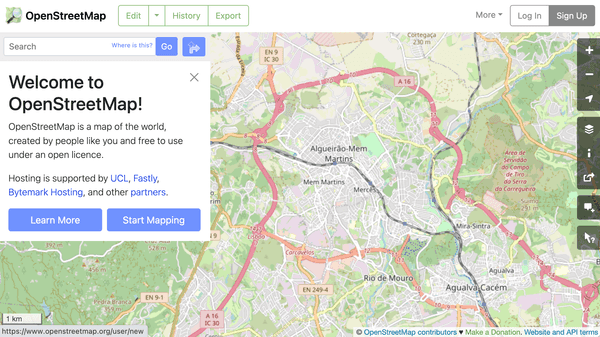
2. Locate Your Business and press the "Edit" button
Use the search function or zoom in on the map to find the exact location of your business. Precise positioning is crucial for accurate representation.
Once your business location is identified, select the "Edit" option on the map interface. This action will enable you to modify the map data:
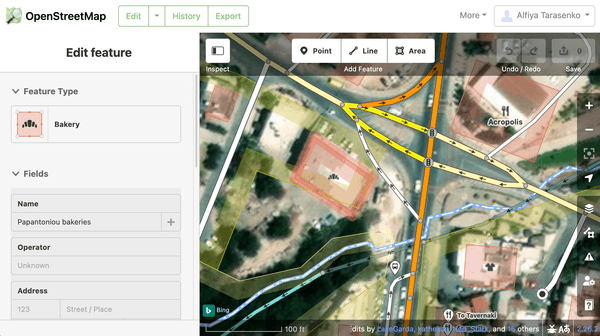
3. Adding a New Place
While a vast array of places are already meticulously charted within OpenStreetMap (OSM), thanks to the dedicated efforts of its contributors. So you can skip this step if your business is already mapped.
When adding your business to OpenStreetMap, the process slightly varies based on the physical location and context. Here's how to navigate it effectively:
- Existing Building: If your business is situated within a building that already exists on the map, you'll need to add a "Point" within that building's footprint. This point indicates the exact location of your business. This approach is ideal when your business occupies an area within a larger structure, such as a shopping mall.
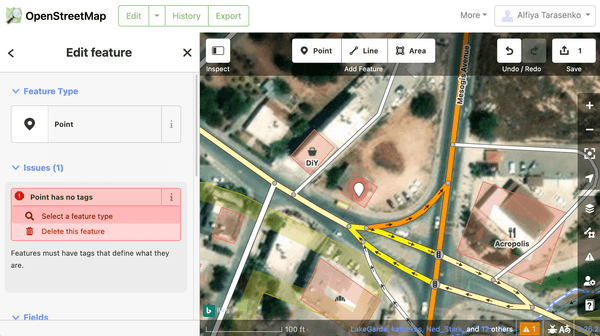
Follow the instructions and choose the correct type.
- Mapping a Building: In scenarios where the building itself belongs to your business, begin by mapping the entire building on OpenStreetMap. This involves outlining the building's perimeter to create a "Area" This step ensures that the building's structure is accurately represented.
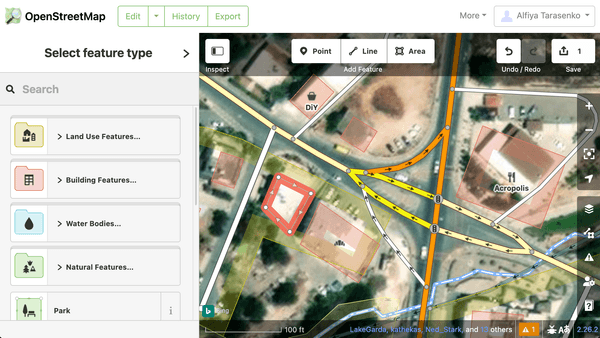
Satellite images offer a bird's-eye view of the area, allowing you to visually verify the dimensions and proportions of buildings. Follow instructions and add building features, e.g., address.
- Mapping Within a Building: If your business occupies only a part of a larger building, you can first map the building's perimeter as described above. Next, add a separate point within the building's polygon to represent your business's specific location within that building.
4. Include Essential Details
Now, click on your business object (point or building) and input essential information such as the place's name, address, contact information, and a brief description.
Exploring OpenStreetMap Tags and Their Significance
Before delving into adding information to OpenStreetMap, it's essential to learn the concept of "tags". Tags in OpenStreetMap are fundamental components that provide descriptive information about geographic features, points of interest, and other elements mapped on the platform. Think of tags as labels that categorize and define different attributes of a particular object or location.
- Key-Value Pairing: Tags consist of a key-value pairing, where the "key" represents a specific attribute or characteristic of the feature being mapped, and the "value" provides the corresponding value for that attribute.
- Categorization: Tags help categorize and classify features. For example, a tag might indicate whether a building is a school, a restaurant, a hospital, or any other type of establishment. TagsInfo serves as a comprehensive catalog for OpenStreetMap (OSM) tags. This valuable resource is a reference point for contributors and users, offering insights into the diverse range of tags used within the OpenStreetMap ecosystem.
- Search and Analysis: Tags are crucial for searching and analyzing map data. They enable users to find specific types of places, services, or features quickly.
- Consistency and Map Accuracy: OSM's tagging system promotes consistency and uniformity across the map. Standardized tags ensure that different contributors use similar descriptions for similar features. By using appropriate tags, contributors ensure that the map reflects the real-world attributes of a location, promoting accurate representation.
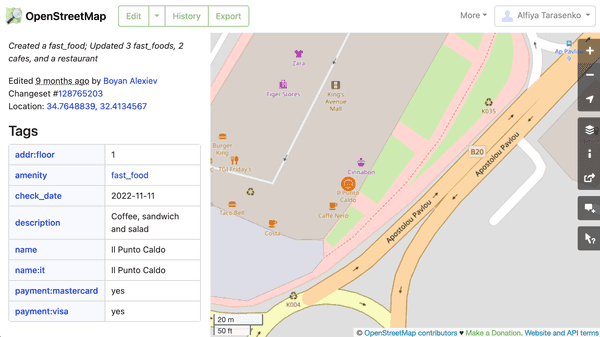
Adding Tags Describing Business
The OpenStreetMap platform allows adding tags in two distinct ways:
- Dropdown List Interface: OpenStreetMap provides a user-friendly dropdown list interface that allows you to select tags corresponding to various features. This method simplifies the process by presenting you with predefined tags, making it easy to classify your contribution accurately.
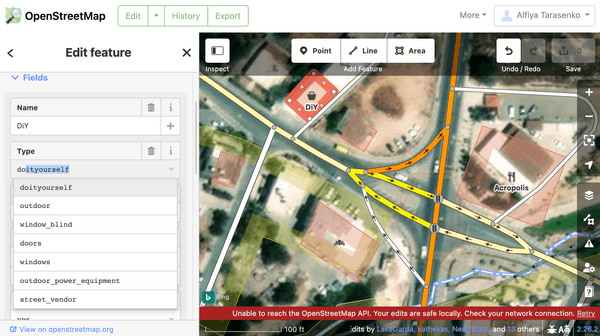
- Adding Key/Values: Alternatively, you can manually add tags by entering key/value pairs that correspond to specific attributes of the feature you're mapping. This approach offers greater flexibility, enabling you to customize tags based on unique characteristics. However, it's crucial to exercise caution and ensure alignment with OSM's tagging conventions.
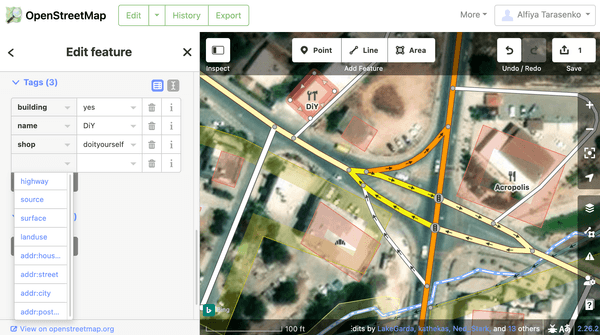
For a comprehensive list of OSM tags relevant to your business, please refer to Appendix 1. And to learn more about working with tags and utilizing TagsInfo, see Appendix 2.
5. Save Changes
The final step in the process of adding or modifying information on OpenStreetMap involves saving your changes and providing a comment that succinctly explains the purpose of your contribution. This comment is crucial as it answers the question, "What does this change?" and offers valuable context to fellow contributors and users who review the edits. Here's how to complete this step:
- Saving Changes: After you've entered or modified the necessary data for your business or location, locate the "Save" button within the OpenStreetMap interface. Clicking this button commits your edits to the database and makes them visible to others.
- Adding a Comment: As part of the saving process, you'll be prompted to add a comment describing your change's nature. This comment provides transparency and helps others understand the purpose behind your edit.
The comment you add should be concise yet informative. It should provide a clear overview of what you're altering or adding to the map. Some examples of comments include:
- "Added new restaurant - ABC Bistro"
- "Updated business hours for XYZ Store"
- "Included wheelchair accessibility info for Park Pavilion"
- "Fixed incorrect phone number for Community Center"
- "Added website URL for Local Library"
These comments exemplify how to convey the essence of your changes succinctly. Remember that the comment acts as a record of your contribution, facilitating collaboration and accountability within the OpenStreetMap community. By providing a meaningful comment, you contribute to the accuracy and reliability of the map while promoting a culture of transparency and collaboration among fellow contributors.
Congratulations on successfully adding information about your business to OpenStreetMap!
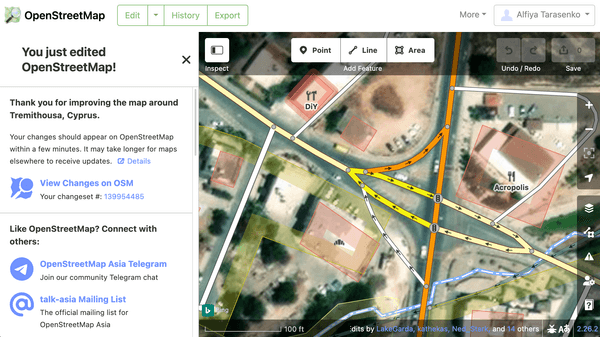
Your contribution plays a significant role in making your establishment more visible to the global community of users. By accurately representing your business's details on the map, you're not only enhancing its online presence but also helping potential customers discover and engage with your offerings. Your dedication to enriching OpenStreetMap's database with precise data benefits not only your business but also fellow users seeking accurate and up-to-date information. Thank you for being a valuable part of the collaborative mapping effort!
Appendix 1: Pertinent OSM Tags for Your Business
OSM Tags Defining Business Types
OpenStreetMap (OSM) defines the type of business and its characteristics. These tags categorize various establishments, helping users quickly identify and locate the services they're seeking. Here are some OSM tags commonly used to define the type of business:
| Tag | Description | Example |
|---|---|---|
| amenity | The "amenity" tag is a fundamental tag that defines the general category of the business or amenity. It serves as the primary classification for a location. | amenity=restaurant |
| shop | The "shop" tag is used to indicate retail stores or shops. | shop=grocery |
| leisure | This tag applies to leisure and entertainment-related businesses or amenities. | leisure=cinema |
| tourism | Used to define businesses related to tourism and travel. | tourism=hotel |
| office | Indicates offices of various businesses and organizations. | office=insurance |
| craft | This tag applies to businesses involved in crafts or artisanal activities. | craft=brewery |
| healthcare | Defines healthcare-related establishments. | healthcare=clinic |
| education | Used for educational institutions or services. | education=school |
| sport | Applies to sports-related facilities or businesses. | sport=gym |
These tags, when used appropriately, offer a clear understanding of the nature of the business and its role in the local community. By categorizing businesses with accurate tags, OpenStreetMap becomes a valuable tool for users seeking specific services and amenities.
Common Tags for Businesses
Here are some essential OSM tags that are applicable to most businesses:
| Tag | Description | Example |
|---|---|---|
| name | Business name | name=ABC Coffee House |
| address | Street address of the business | addr:street=Main Streetaddr:housenumber=49addr:postcode=99999 |
| phone | Official phone number | phone=123-456-7890 |
| website | Official website URL | website=https://www.abccoffee.com |
| contact | Contact information | contact:phone=677-889-22contact:[email protected] |
| opening_hours | Operating hours of the business | opening_hours=Mo-Fr 09:00-18:00 |
| payment | Accepted payment methods | payment:cash=yespayment:credit_cards=yes |
| operator | Operator or owner of the business | operator=Jane's Enterprises Ltd |
| brand | Brand if part of a chain | brand=ABC Coffee Group |
| wheelchair | Wheelchair accessibility | wheelchair=yes |
| toilets | Indicates if there is a public toilet | toilets=yes |
| internet_access | Indicates if there is an internet access | internet_access=wlan |
OSM Tags for Restaurants and Cafes
Here's a list of OpenStreetMap (OSM) tags relevant specifically for restaurants and cafes:
| Tag | Description | Example |
|---|---|---|
| cuisine | Type of cuisine offered by the establishment | cuisine=italian |
| diet | Dietary options | diet:vegetarian=yes |
| takeaway | Indicates if takeaway service is available | takeaway=yes |
| delivery | Indicates if delivery service is available | delivery=yes |
| outdoor_seating | Indicates if outdoor seating is available | outdoor_seating=yes |
| wifi | Indicates if WiFi is available | wifi=yes |
OSM Tags for Hospitality
OpenStreetMap (OSM) tags relevant specifically for hospitality businesses:
| Tag | Description | Example |
|---|---|---|
| rooms | Number of rooms available at the hotel | rooms=50 |
| stars | Star rating of the hotel | stars=5 |
| smoking | Smoking policy of the hotel | smoking=no |
| pets | Policy on allowing pets at the hotel | pets=yes |
| air_conditioning | Availability of air conditioning | air_conditioning=yes |
| bar | Indication of the presence of a bar | bar=yes |
| beds | Number of beds available at the hotel | beds=100 |
| reservation | Reservation policy of the hotel | reservation=yes |
| swimming_pool | Indication of the presence of a swimming pool | swimming_pool=yes |
These tags cover additional details about the hospitality businesses, enhancing their representation on OpenStreetMap.
Appendix 2: Navigating OSM TagsInfo for Effective Tag Usage
In your journey to harness the full potential of OpenStreetMap (OSM) for your business, TagInfo stands as a crucial resource. This platform, when paired with the extensive OSM wiki, serves as an invaluable tool to deepen your understanding of OSM tags and discover tags relevant to your business. Whether you're striving to enhance your business visibility or aiming to provide comprehensive information, TagInfo equips you with the necessary insights.
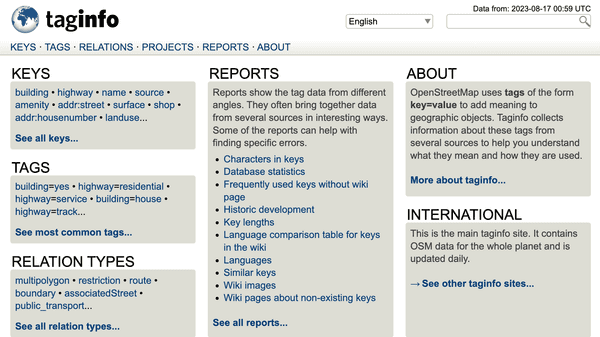
1. Exploring Tags and Their Values
TagInfo serves as a comprehensive reference hub where you can delve into the details of various OSM tags. To explore information and possible values for a tag:
- Visit the TagInfo website.
- In the search bar, type the tag you want to learn more about, such as "amenity" or "cuisine."
- Click on the tag from the dropdown list to access its dedicated page.
On this page, you'll find statistical data, distribution graphs, and a wealth of information about the tag's usage across the OSM database. Additionally, a direct link to the OSM wiki documentation helps you grasp the tag's definition, purpose, and potential values.
2. Discovering Relevant Tags for Your Business
Unveiling tags that align with your business on TagInfo is a process of understanding the key-value combinations that best represent your business type and offerings. To find relevant tags for your business:
- Start with identifying the key that represents a general category your business falls under. For instance, "shop" for retail establishments, "amenity" for various facilities, or "tourism" for hospitality-related places.
- Go to the values tab and browse the list of values.
- Select a value that closely matches your business, such as "restaurant," "hotel," "cafe," etc.
- Click on the chosen value to access its dedicated page.
- On the value's page, explore the "Combinations" tab to see the most frequent key-value pairs associated with the selected value. This reveals which other tags often accompany your business type.
By analyzing these combinations, you gain insights into the most relevant and frequently used tags that best describe your business. This process helps you ensure that your business's information is accurately categorized and discoverable on the OpenStreetMap platform.
Certainly, here's the FAQ for beginners with added links where relevant:
Frequently Asked Questions (FAQ) for Beginners Mapping with OpenStreetMap
1. What is OpenStreetMap (OSM)? OpenStreetMap (OSM) is a collaborative mapping platform that allows individuals to contribute, edit, and share geographic information. It's a powerful tool for creating and maintaining detailed maps of the world.
2. How can I start mapping with OpenStreetMap? To start mapping with OpenStreetMap, create an OSM account and use the built-in editing tools or third-party editors like iD Editor or JOSM (Java OpenStreetMap Editor). You can then add, edit, and improve map features.
3. Do I need any special skills to map on OSM? No special skills are required. Basic computer skills, familiarity with maps, and a willingness to learn are sufficient. OSM provides user-friendly tools to facilitate mapping.
4. What can I map on OpenStreetMap? You can map a wide range of features, including roads, buildings, parks, rivers, businesses, and more. Your contributions help create a detailed and accurate map.
5. How do I add a new place on the map? Using the editing tools, you can draw points, lines, and polygons to represent various map features. To add a new place, select the appropriate tool, place it on the map, and provide relevant information.
6. How do I know if a place is already on the map? You can search for the place using the search bar in OSM or check the existing map data. If it's not already on the map, you can add it.
7. What are tags in OpenStreetMap? Tags are key-value pairs used to describe map features. They provide specific details about a place, such as its type, name, address, and more.
8. How do I choose the right tags for a place? You can refer to the OSM Wiki and TagInfo to learn about commonly used tags and their values. These resources help you select tags that accurately represent the place.
9. Is there a community that can help me if I have questions? Yes, OpenStreetMap has a vibrant and welcoming community. You can ask questions on forums like the OSM Help Forum and participate in local mapping events or meetups.
10. How can I ensure the accuracy of my contributions? When adding information, use reliable sources like official websites or local knowledge. Double-check your edits before saving and respect OSM's data quality guidelines.
11. Can I map on a mobile device? Yes, there are mobile apps that allow you to contribute to OpenStreetMap directly from your smartphone or tablet.
12. Are there any rules for mapping on OSM? Yes, OSM has a data contribution policy that includes guidelines on accuracy, respecting copyrights, and avoiding harmful or inappropriate content.
13. How do I save my changes after editing the map? In most editors, there's a "Save" or "Upload" button that lets you save your changes to the OSM database. Be sure to add a descriptive edit comment to explain your changes.
14. What should I do if I make a mistake? Mistakes happen. If you make an error, you can correct it by editing the map again. OSM's version history allows you to see previous edits and revert to a previous state if needed.
15. How do I see my contributions on the map? Your contributions are visible on the live OSM map once they're saved. It might take a short time for changes to appear.
OpenStreetMap is a collaborative endeavor that allows you to contribute to a global map and make a positive impact on local communities. Don't hesitate to explore, learn, and share your knowledge as you embark on your mapping journey.
