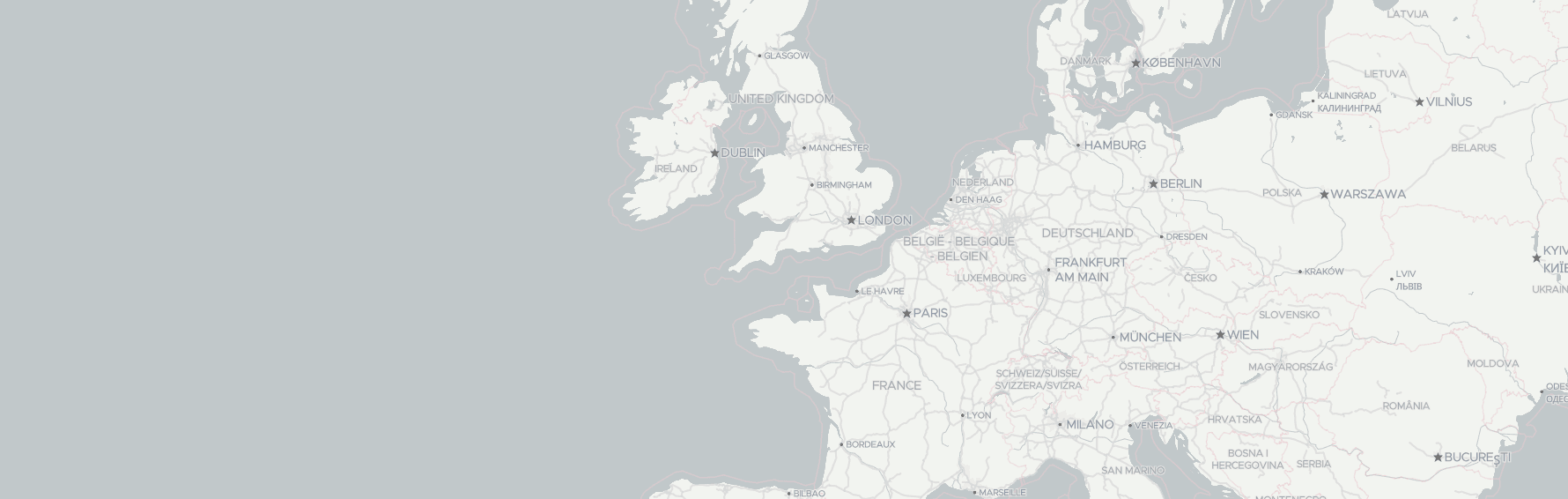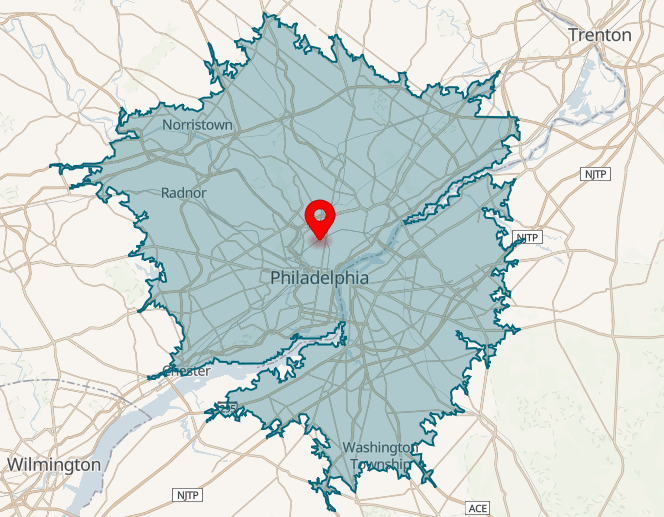
Isochrone API and Isodistance API
Create Isoline Maps for Location-based Analysis
The Isoline API enables you to analyze the reachability of locations with isochrones and isodistances.
Isolines are lines on a map that connect points of equal value. In the context of the Isoline API, isochrones represent areas that can be reached within a specified travel time. At the same time, isodistances indicate areas that fall within a certain distance from a given point.
Isolines are essential for businesses that rely on postal addresses and locations. They enable companies to optimize operations, streamline logistics, make informed decisions, and enhance customer experiences in delivery, service-based industries, real estate, tourism, hospitality, and more.
On this page
Isochrone API Live-Demo
Explore our Isochrones API Live Demo to create isochrones for any location of your choice:
- Enter an address or select a spot directly on the map.
- Choose a travel mode: drive, truck, bike, hike, walk, or transit.
- Set the maximum allowable travel time.
The isochrone will display the area reachable within the specified travel time:
Experiment with various API parameters to see how they impact the output of isochrones and isodistances in our Isoline API Playground.
Isochrone and Isodistance API Use Cases
Our Isochrone API and Isodistance API, offers businesses valuable insights and solutions across various industries. Here are some common questions that these APIs can answer for businesses:
- What areas can be reached within a specific travel time or distance from a given location?
- How can we optimize service areas to ensure efficient coverage for our operations?
- What are the accessible regions based on different modes of transportation?
- Which locations fall within proximity to specific amenities or facilities?
- What is the best location for a new facility to maximize accessibility for the community?
By utilizing the Isoline API, Isochrone API, and Isodistance API, businesses can find answers to various location-based queries and optimize their operations accordingly. Let's explore some compelling use cases where the Isochrone API proves its efficacy and delivers tangible benefits across different branches and sectors:
Features and capabilities
The Isoline API offers a wide range of features and capabilities to enhance your location-based applications. Here are the key functionalities of the Isoline API:
Calculating Isolines and Isochrones
Isoline API allows you to generate isolines by time and distance - isochrones and isodistances.
The Isoline API supports ranges of up to 60 minutes for isochrones and up to 60 kilometers for isodistances. This range limitation ensures efficient processing and response times for most applications. However, if you require larger ranges, custom requests are available to accommodate your specific needs.
Contact us to discuss your requirements and explore the possibilities of customizing the Isoline API for your unique use cases.
Different Travel Modes
The Isoline API supports a variety of travel modes to calculate isolines and isochrones. You can choose from modes such as drive, trucks, including modes for different types of trucks, bikes, pedestrian modes for walking and hiking, and more.
Please see the documentation for more information about the travel modes supported.
Avoidance of Unwanted Parts of Road
The Isoline API provides the capability to exclude specific parts of the road network from isolines and isochrones. You can avoid toll roads, ferries, highways, or particular locations based on your requirements, allowing for precise route customization.
Traffic Consideration
Incorporating the approximated traffic model, the Isoline API takes into account traffic conditions while calculating isochrones. This feature allows you to factor in real-world traffic patterns, enhancing the accuracy of travel time calculations.
Choosing Desired Route Type
The Isoline API offers the ability to select the desired route type for isolines and isochrones. You can choose between balanced routes (considering various factors like distance and time), short routes, or routes with fewer manoeuvers. This flexibility allows you to tailor the analysis to specific needs.
Learn more about the parameters and functionalities of the Isoline API on the API documentation page. There, you will find detailed information on how to make API requests, specify travel modes, customize route options, and utilize additional features.
Getting started
The Isoline API works via HTTP GET requests, making it compatible with any programming language that supports HTTP communication. So whether you prefer to use Python, JavaScript, Java, Ruby, or any other language, you can easily integrate and call the Isoline API.
Below, you'll find a step-by-step guide on how to make an Isoline API call:
Step 1. Sign up and obtain an API key
To access the Isoline API, you'll need to sign up for a Geoapify account and obtain an API key.
You can sign up and start using the Isoline API for free without the need to provide credit card information. Geoapify offers a free tier that allows you to explore the capabilities of the Isoline API and integrate it into your applications without any upfront costs.
Step 2. Constructing an Isoline API request
Our comprehensive documentation provides detailed information on the API endpoint, parameters, and response formats. Take some time to explore the documentation to understand how to structure your API requests and interpret the responses.
To assist you in generating Isoline API request URLs more interactively, we provide the Isoline Playground. The Isoline Playground is a user-friendly tool that allows you to experiment with different parameters and options to build your Isoline API request URL.
The following is an example of a URL for an API request:
https://api.geoapify.com/v1/isoline?lat=40.445149&lon=-3.364434&type=time&mode=drive&range=1800&apiKey=YOUR_API_KEY- The URL is using the Geoapify Isoline API endpoint "
https://api.geoapify.com/v1/isoline" to generate isolines. - The latitude and longitude coordinates (
lat=40.445149&lon=-3.364434) specify the location from which the isolines will be calculated. - The type parameter (
type=time) indicates that the isolines represent travel time - isochrone. - The mode parameter (
mode=drive) defines the travel mode as driving. - The range parameter (
range=1800) specifies the maximum travel time in seconds (1800 seconds = 30 minutes) for the isolines. - The apiKey parameter (
apiKey=YOUR_API_KEY) should be replaced with your actual API key obtained from Geoapify.
Step 3. Making API calls
Once you have constructed your API request, you can make HTTP calls to the Isoline API endpoint using your API key. Send the request and await the response from the API server.
Here are examples of calling the Isoline API using different programming languages:
- JavaScript
- Angular
- Node.js-fetch
- Python
- cURL
fetch('https://api.geoapify.com/v1/isoline?lat=48.265611199999995&lon=10.984608680549535&type=time&mode=drive&range=1800&apiKey=YOUR_API_KEY')
.then(resp => resp.json())
.then((isolineGeoJSON) => {
console.log(isolineGeoJSON);
});
Step 4. Visualize the isoline GeoJSON on the map
The Isoline API returns a GeoJSON object as the response, which is a popular format for representing geographic data.
Most mapping libraries and frameworks have built-in support for handling and visualizing GeoJSON objects. These libraries offer functions or methods to easily load and display GeoJSON data on a map. Whether you are using Leaflet, Mapbox GL, Google Maps, or other mapping libraries, you will find robust support for working with GeoJSON.
Pricing
At Geoapify, we utilize a credit-based system for pricing the Isoline API. The cost of using the Isoline API in credits is determined by the isoline range you provide.
One credit is consumed for every 5 minutes of isochrone or 5 kilometers of isodistance.
To meet diverse usage needs, Geoapify provides a range of pricing plans that offer increased credit allocations and additional features. For detailed information about these plans and their corresponding pricing structures, please visit our Pricing page.
Our Free Plan includes 3000 credits per day. This allows you to get started with the Isoline API and experiment with its capabilities at no cost. The free plan provides a generous allowance for small-scale projects or low-volume usage.
Here are a few examples to illustrate how Isoline API costs are calculated:
- Example 1: Generating a 30-minute isochrone will consume 6 credits (30 minutes / 5 minutes per credit).
- Example 2: Creating a 50-kilometer isodistance will consume 10 credits (50 kilometers / 5 kilometers per credit).
- Example 3: Calculating a 90-minute isochrone will require 18 credits (90 minutes / 5 minutes per credit) from your credit balance.
FAQ
What is the Isochrone API?
The Isochrone API allows you to generate isochrone maps, which are areas reachable within a specified travel time from a given location, using various modes of transportation such as driving, biking, walking, and transit.
What is the Isodistance API?
The Isodistance API helps you create isodistance maps, defining areas that can be reached within a specific distance from a given location, based on different modes of transportation.
What is the difference between the Isochrone API and the Isodistance API?
Isochrone API generates maps based on travel time, showing areas reachable within a specified time frame from a given location. Isodistance API generates maps based on distance, showing areas reachable within a specified distance from a given location.
When should I use the Isochrone API versus the Isodistance API?
Use the Isochrone API when you need to understand the area accessible within a certain travel time, which is useful for services dependent on time-based metrics, such as delivery or emergency response. Use the Isodistance API when you need to determine the area accessible within a specific distance, which is useful for planning based on physical proximity, such as location-based marketing or real estate analysis.
Can I use both the Isochrone and Isodistance APIs together?
Yes, using both APIs together can provide a comprehensive view of accessibility, combining insights based on both travel time and distance to optimize various business operations and strategic planning.
What is the Isoline API?
The Isoline API is a service that allows you to generate isolines, including isochrones (areas reachable within specified travel times) and isodistances (areas reachable within specified distances) for a given location with an HTTP Get request. It enables you to visualize and analyze accessibility in your applications.
What travel modes are supported by the Isoline API?
The Isoline API supports various travel modes, including drive, truck, bike, hike, walk, and transit. You can choose the appropriate travel mode based on your specific use case and requirements.
What is the maximum range for isochrones and isodistances?
The Isoline API accepts ranges up to 60 minutes for isochrones and up to 60 kilometers for isodistances. If you require larger ranges, custom requests are available to accommodate your specific needs.
What format does the Isoline API response return?
The Isoline API response returns GeoJSON, which is a widely used format for representing geographical data. GeoJSON provides a standardized way to describe geographic features and their properties.
What is the pricing model for the Isoline API?
Geoapify offers a flexible pricing model based on credits, where the number of credits consumed depends on the range of the isoline. The exact pricing details, credit allocations, and available plans can be found on our Pricing page.
Is there a free plan available for the Isoline API?
Yes, Geoapify offers a free plan that allows you to start using the Isoline API at no cost. The free plan includes 3000 of credits per day, making it suitable for small-scale projects or initial development stages.
Can I store the isoline object returned by the Isoline API?
Yes, you can store the isoline object returned by the Isoline API for future use. The API response, typically in GeoJSON format, can be saved in your application's database or any storage medium of your choice. Storing isoline objects allows you to reuse them, perform further analysis, or display them on maps without the need to regenerate them every time.
Remember, if you have any specific inquiries or require detailed information, it's always recommended to refer to our documentation, developer guides, or contact our support team directly.