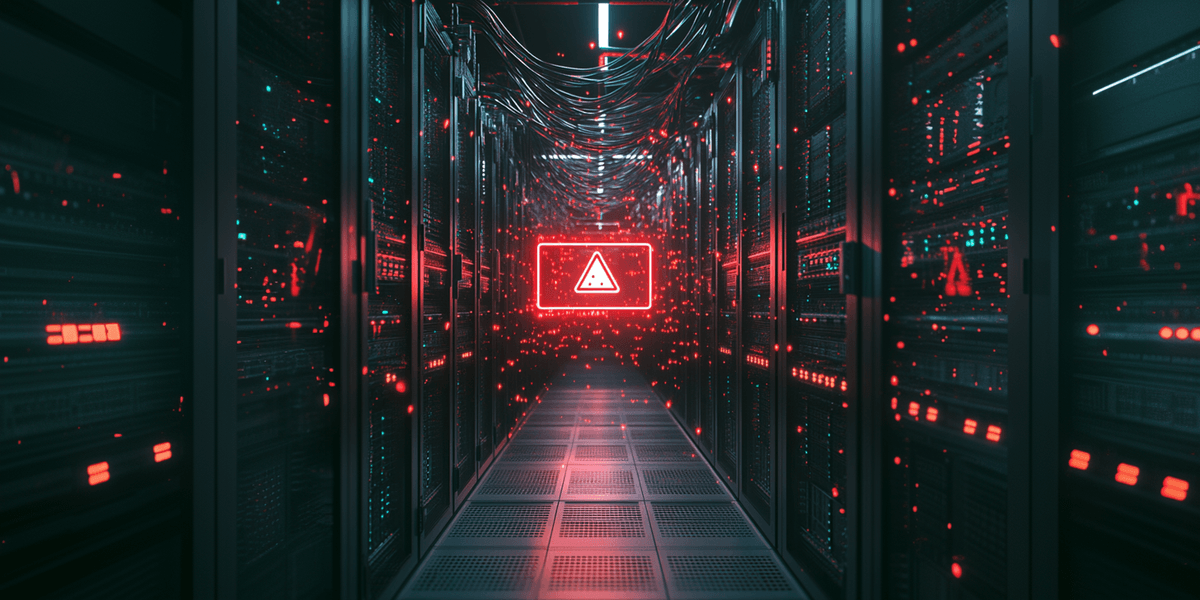When a client sends too many requests to an API in a short period, it can cause overuse, leading to unstable performance and potential service disruptions. To manage this, API rate limiting is used to control the number of requests a client can make within a timeframe. If this limit is exceeded, the client will receive a "429 Too Many Requests" error, which can disrupt the functionality of an application. Avoiding these errors is essential for maintaining a smooth user experience, especially in applications that handle high traffic.
To handle rate limits effectively, @geoapify/request-rate-limiter on NPM provides an automated solution that helps manage API requests without exceeding limits. In this article, we’ll cover API rate limiting, how to manage API rate limit exceeded issues, and tips on how to avoid 429 Too Many Requests errors using @geoapify/request-rate-limiter.
What Is API Rate Limiting
API rate limiting is a mechanism used to control the number of requests a client can make to a server over a certain period. In the context of APIs, rate limiting helps regulate incoming traffic, preventing excessive requests from overwhelming the server and ensuring that resources remain available and responsive for all users.
By setting limits on API usage, providers can protect their infrastructure from heavy loads that could degrade performance or cause downtime. Rate limiting is essential for maintaining server health, preventing misuse, and providing a fair distribution of access to API resources.
For example, an API might set a limit of 100 requests per minute or 5 requests per second to prevent any single client from using too much capacity at once. Many API providers have different rate limits based on their pricing plans. For instance, on Geoapify Pricing, the Free plan allows up to 5 RPS (requests per second), while the API250 plan offers a higher limit of 30 RPS. This tiered approach helps allocate resources efficiently and gives users options based on their needs and budget.
Why Rate Limiting Is Important
API rate limiting plays a crucial role for both developers and API providers, as it ensures security, manages resource allocation, and maintains the quality of service across different users. Here’s a closer look at why rate limits are so essential:
1. Prevent DDoS and Brute Force Attacks
One of the primary functions of rate limiting is to shield APIs from Distributed Denial of Service (DDoS) and brute force attacks. By capping the number of requests allowed from a single client, rate limits help stop malicious actors from overwhelming the server with traffic or attempting repetitive login attempts, effectively protecting the API from harmful surges.
2. Protect Against Excessive Data Scraping
Rate limits are also important in discouraging data scraping by automated bots. Without restrictions, bots could make thousands of rapid requests to extract large volumes of data, impacting server performance and potentially exposing sensitive information. Rate limiting acts as a barrier, making excessive scraping difficult and resource-intensive.
3. Manage Pricing Tiers Effectively
For API providers, rate limiting is crucial for managing pricing tiers. Many APIs offer various plans based on the allowed number of requests, with higher limits for premium users. By enforcing rate limits according to plan level, providers can deliver a fair and scalable service while incentivizing users to upgrade if they need higher limits.
4. Control Resource Consumption
Rate limits help ensure that server resources are fairly distributed among all users. Without these limits, a small number of clients could monopolize resources, causing slowdowns or outages for others. By implementing rate limits, providers create a balanced environment that maintains service quality and availability across all users.
5. Prevent Unexpected Costs Due to Programming Errors
Rate limiting can also protect customers from incurring high costs due to programming errors or unintentional request loops in their applications. By capping the number of requests, rate limiting minimizes the potential for runaway scripts to rack up huge API usage bills, saving clients from unexpected expenses and ensuring predictable cost management.
Implementing and understanding rate limits can significantly improve how APIs handle traffic. For practical applications and examples of managing rate limits, consider exploring related resources such as batch geocoding with API Rate Limits tutorials.
Making API Calls While Respecting Rate Limits
Respecting API rate limits is crucial for maintaining smooth application functionality and avoiding "429 Too Many Requests" errors. Here’s what we recommend to ensure your API calls stay within set limits:
-
Understand the Rate Limit Policy Start by reading the documentation of the API you’re using. Familiarize yourself with the rate limits set for different plans. For example, some APIs might allow 100 requests per minute, while others might allow 5 requests per second. Knowing these limits helps you plan your request strategy accordingly.
-
Implement Request Throttling
To ensure your application stays within API rate limits, we recommend implementing request throttling. Throttling controls how frequently requests are sent to an API, helping to manage request flow and prevent exceeding set limits. You can implement throttling with various libraries or custom code:
-
JavaScript: Use popular NPM libraries to manage and regulate request rates, such as:
- bottleneck: A flexible and easy-to-use library for request throttling.
- @geoapify/request-rate-limiter: Ideal for API calls that return results, supporting batching and intermediate result saving.
- p-limit: A lightweight library for limiting the number of concurrent promises.
- limiter: A utility for rate-limiting operations with simple configurations.
-
Python: Implement request throttling with tools such as:
- ratelimiter: A straightforward tool for applying rate limits to function calls.
- asyncio: The built-in Python library for asynchronous programming, which can be used with
asyncio.sleep()to introduce delays between requests. - aiohttp: A library for handling asynchronous HTTP requests with built-in support for throttling through custom logic.
- tenacity: A robust library for retrying and controlling the rate of API calls with exponential backoff features.
By using these libraries, you can effectively manage your application's request rate, ensuring you stay within the allowed API limits and maintain stable, efficient operations.
-
Implementing Rate Limits With @geoapify/request-rate-limiter
@geoapify/request-rate-limiter is an NPM library specifically designed for managing API calls effectively. Unlike other rate-limiting libraries, it is tailored to handle API requests that return results, making it particularly suited for applications that need to process and use response data efficiently.
This library allows you to define custom batch sizes and includes an onBatchComplete callback, which enables you to process data in manageable chunks and save intermediate results. For example, if you're geocoding millions of addresses, you can set the library to process 1,000 addresses at a time, receive results for each batch, and store those results. This approach not only helps manage rate limits but also ensures that partial data is retained even if the overall process is interrupted.
Implementing rate limiting with the @geoapify/request-rate-limiter package in NPM is a straightforward way to manage API request limits effectively. This step-by-step guide will walk you through setting up rate limiting in your API project.
-
Install the Package
Start by installing the
@geoapify/request-rate-limiterpackage from NPM:npm install @geoapify/request-rate-limiter -
Import the Package
In your API project file, import the
@geoapify/request-rate-limitermodule to set up rate limiting for your requests.const RequestRateLimiter = require('@geoapify/request-rate-limiter');or
import RequestRateLimiter from '@geoapify/request-rate-limiter'; -
Preparing Requests for Rate Limiting
To use @geoapify/request-rate-limiter, it's important to wrap your API requests in functions that return a result or a promise. This ensures the requests can be properly managed and executed within the rate limits. Here’s how to prepare your requests:
- Wrap Requests in Functions: Each request should be encapsulated in a function that, when called, returns a result or a promise.
- Return a Result or a Promise: The function should either return the result directly or return a promise if the request involves asynchronous operations.
const fetch = require('node-fetch'); // Example of an HTTP request library // Wrapped requests as functions that return promises const requests = [ () => fetch('https://api.example.com/data1').then(response => response.json()), () => fetch('https://api.example.com/data2').then(response => response.json()), () => fetch('https://api.example.com/data3').then(response => response.json()), () => fetch('https://api.example.com/data4').then(response => response.json()), ... ]; -
Call Requests with API Rate Limit
After wrapping your requests in functions that return results or promises, the next step is to execute them while respecting the API rate limits:
// Define options for request handling const options = { batchSize: 1000, // Number of requests processed at once onProgress: (progress) => console.log(`Progress: ${progress.completedRequests}/${progress.totalRequests} completed`), onBatchComplete: (batch) => console.log('Batch completed:', batch) }; // Execute requests while staying within rate limits: 10 requests per 1000 milliseconds RequestRateLimiter.rateLimitedRequests(requests, 10, 1000, options) .then(results => console.log('All results:', results)) .catch(error => console.error('Error processing requests:', error));rateLimitedRequests(requests, 10, 1000, options): Runs 10 requests per second (1000 milliseconds).- Batch Processing: Controls how many requests are sent in each batch, defined by
batchSize. - Monitoring Progress: The
onProgressandonBatchCompletecallbacks keep you informed about request completion status.
Using this approach ensures that your API calls stay within defined rate limits, preventing "429 Too Many Requests" errors and helping your application run smoothly.
What Happens if API Rate Limit Is Exceeded?
When an API rate limit is exceeded, the server will typically return a 429 Too Many Requests error, blocking further requests until the limit resets. This can disrupt application functionality, causing delays, incomplete data loading, or even downtime for critical services. Understanding the consequences and knowing how to respond when limits are reached is essential for maintaining a reliable application.
Exceeding rate limits can have several impacts:
- Service Disruption: Key features that rely on the API may become unresponsive, causing a poor user experience.
- Data Inconsistency: Partial data may be loaded if requests are blocked mid-process, leading to inconsistencies within the application.
- Reduced API Access: Some API providers may temporarily or permanently reduce access for clients that frequently exceed limits.
Guide on exceeding API rate limits with Google Geocoding >>
How to Respond When Rate Limits Are Hit
When API rate limit exceeded errors occur, it’s essential to have strategies in place to recover quickly:
- Use Exponential Backoff: When limits are reached, apply an exponential backoff (gradually increasing delay) before retrying requests.
- Respect Retry-After Headers: Many APIs provide a
Retry-Afterheader in 429 responses, indicating when to retry. Always honor this value to avoid further errors. - Cache Responses: Cache frequently accessed data to reduce the number of API calls, allowing you to serve information even when rate limits are hit.
In short, when faced with an API rate limit exceeded situation, you can fix it by adjusting your request patterns, implementing error handling, and optimizing API usage to reduce the likelihood of hitting limits in the future. These strategies help ensure your application remains robust and responsive, even under strict rate limits.
Conclusion
Respecting API rate limits is crucial for maintaining application stability, security, and performance. Implementing throttling, batching, and request management strategies helps prevent issues like DDoS attacks, excessive data scraping, and unexpected costs due to programming errors.
Using tools like @geoapify/request-rate-limiter and other rate-limiting libraries allows you to manage API calls efficiently and stay within set limits. These practices ensure reliable service, fair resource allocation, and scalability for your application.
By incorporating these techniques, you create a resilient, well-optimized application ready to handle current needs and future growth.
Here's an extended version of the FAQ section with added questions and links:
FAQ
What is API Rate Limiting?
API rate limiting is a method for controlling the number of requests a client can make to an API within a set time frame. This helps prevent server overload and ensures that all users have fair access to resources.
What does API rate limit exceeded mean?
When an API rate limit is exceeded, it means the client has made too many requests within a specific time window, triggering a "429 Too Many Requests" error to prevent overloading the API.
How can I fix the API rate limit exceeded error?
To fix the API rate limit exceeded error, you can implement strategies like caching responses, using exponential backoff for retries, and respecting the Retry-After header to avoid hitting the limit again.
Why is API rate limiting important?
API rate limiting is important for security and resource management. It protects servers from DDoS attacks, prevents data scraping, enforces usage limits for different pricing tiers, and ensures fair use of resources across users.
What happens if I exceed the API rate limit?
Exceeding the API rate limit results in a 429 error, which blocks further requests until the rate limit resets. This can disrupt application functionality and lead to service delays.
How can I avoid 429 Too Many Requests errors?
To avoid 429 errors, monitor your request usage, optimize API calls, implement rate limiting with tools like @geoapify/request-rate-limiter, and respect any Retry-After headers provided by the API.
How do I implement API rate limiting?
You can implement rate limiting in your project by using the @geoapify/request-rate-limiter NPM package. Install the package, initialize a rate limiter with your desired settings, and integrate it with your API requests to control the request flow.
What is the 429 Too Many Requests error?
The 429 Too Many Requests error is an HTTP response status that indicates a client has exceeded the rate limit for API requests, requiring them to wait before making more requests.
Which JavaScript libraries are recommended for rate limiting?
Some recommended JavaScript libraries for rate limiting include bottleneck for flexible throttling, @geoapify/request-rate-limiter for API requests that return results, p-limit for simple concurrency control, and limiter for basic rate limiting needs.
Which Python libraries can I use for rate limiting?
Popular Python libraries for rate limiting include ratelimiter for straightforward rate control, asyncio for adding delays in asynchronous code, aiohttp for handling throttled HTTP requests, and tenacity for retrying and managing request rates.