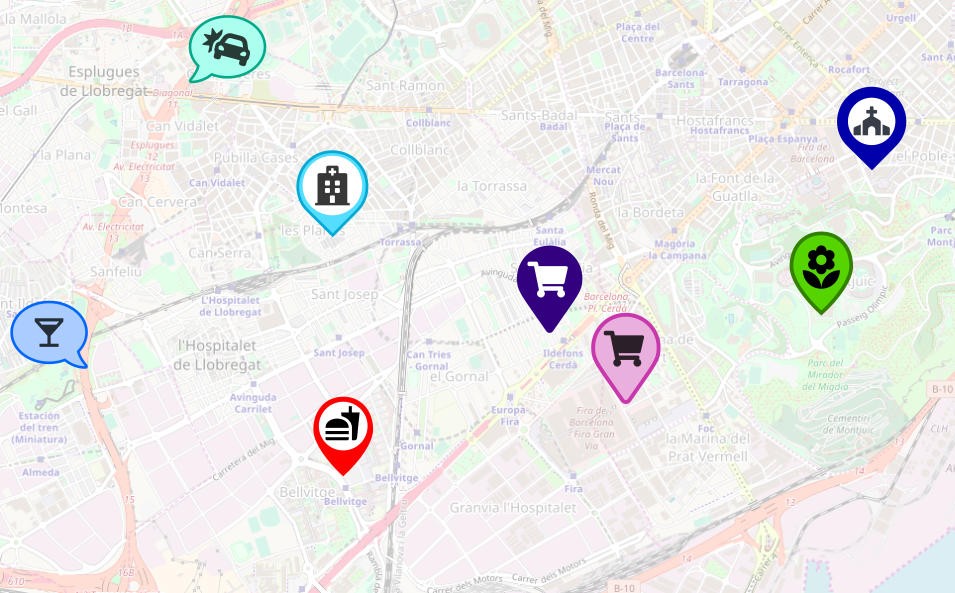Markers are used to visualize a location on a map. Beautiful and different marker map icons make the map more informative and attractive. The most of map SDKs allow you to add custom icons to markers. And here comes the question: where to get icons? To create by yourself? To buy an existing icon set?
In this article, we would like to advise you a few free to use and proved by time icon sets. You can use them as icons for map markers or as a base for your custom marker icons. Read our article on how to generate custom maps with beautiful pins.
Standard map icons
All existing frameworks offer default icons for markers. The icons could have different colors and sometimes a text. Standard map icons are great when you just want to show where the location is. However, you need to make map markers more essential to provide more information on your map. For example, you want to make restaurants look different from hotels on your map.
What should you consider by using free map icons sets?
There are tons of icons sets on the internet. They could be free, partially free or cost some money. However, always check licenses before you integrate this or another library into your project. But sometimes it's really tricky to find out what a license allows and doesn't, do you need attribution and where to put them. Anyway, be careful and check it twice by adding 3d party icon set to your commercial application!
The two icons set we would like to highlight are open source, free, and proved by many users and time. In other words, their licenses allow you to use them in commercial applications or website without any restrictions.
Material Design icons
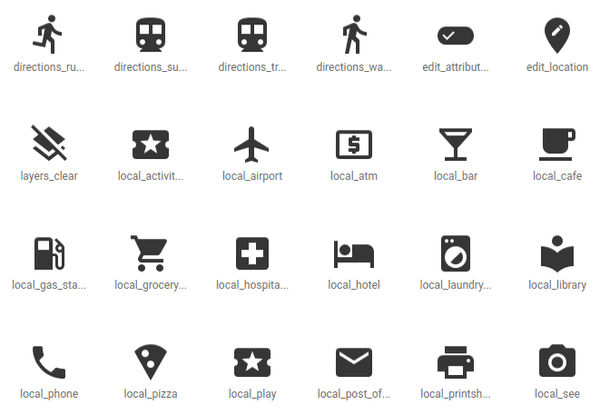
Google designed a nice icon set for us. The icon set is distributed under Apache license version 2.0. The license allows to use the icons for any projects, but not to sell them. You can download icons as pictures (png), SVG or integrate as icon font into your project.
Read more about Material Design icons >>
Font Awesome
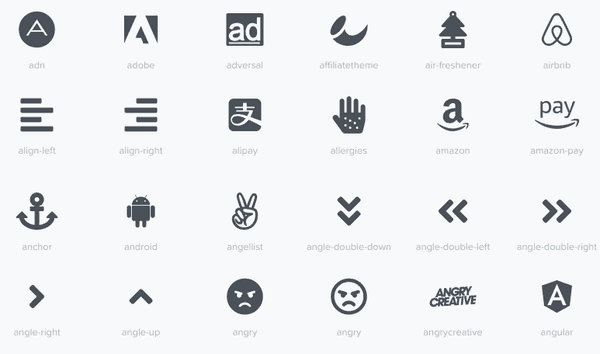
And it's really awesome! Contains more than 1500 icons. The icons are free for commercial use as well. You can extend the set to the PRO version, which has a very affordable price and contains more than 5000 icons. The free version is available under MIT, SIL OFL, and CC-BY licenses. However, icon files already contain the required attribution as comments. You can use icons as a font or download as SVG.
Read more about Awesome Font icons >>
Using an icon as a map marker
You can use the listed icon sets as map markers without restrictions. In addition, you can make custom icons. For example, combine icon with a pin, or create an HTML version of an icon and customize it with poor CSS.
Read our next article about map marker icons. We tell you how to create SVG/PNG icons and HTML based icons for your map and add it to the map with the Leaflet mapping library.
Marker Icons API
We created the Marker Icons API for you that help to design marker icons and use Material Design and Font Awesome Icons as content. You can choose the color, size, and form of the icon.
Geoapify APIs
Geoapify offers map tiles of different styles as well as API to enrich your map with features. Sign up for free and start developing your custom map.