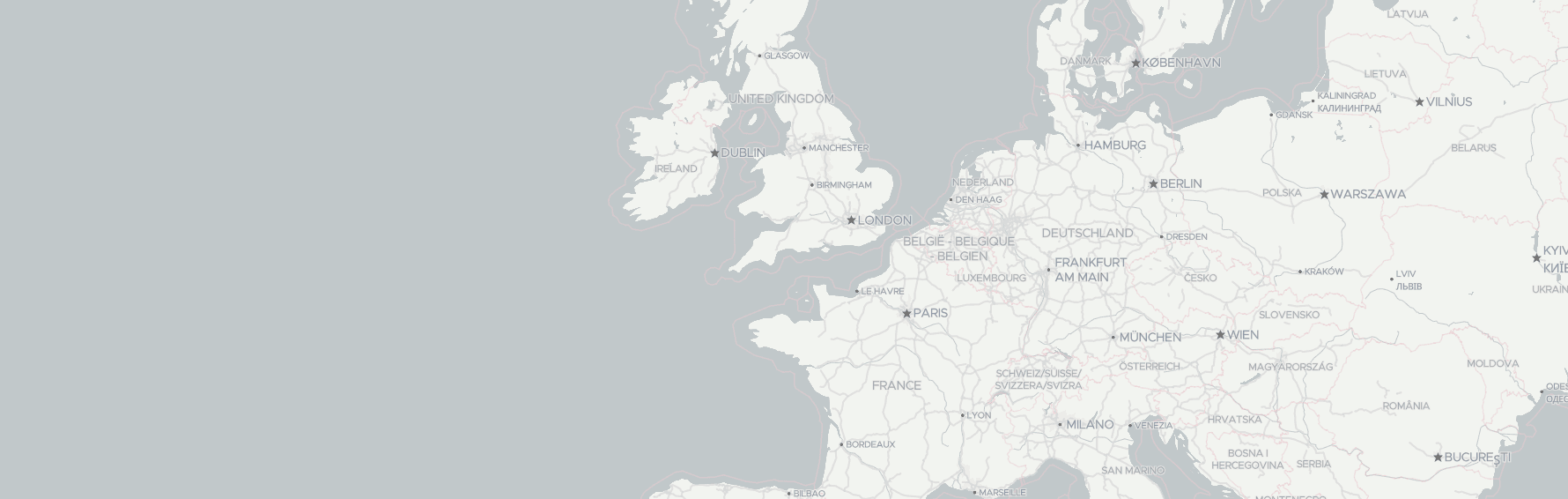Adding a map makes your application more visual, interactive, and attractive for your customers. But how to make a map app?
Is it easy to develop a map? What should you know and consider before starting? And how to avoid costly mistakes when using technology and maps provider?
In this article, we will tell you about the technologies and services that are necessary to add an interactive map to your app or website. We will also give an overview of map rendering libraries, existing APIs that help to fulfill your business tasks and provide you with advice based on our expertize in this domain.
Types of Map-Based Apps
Map-based applications can serve a wide range of purposes across industries. Here are a few common types:
- Navigation Apps – Provide turn-by-turn directions, real-time traffic updates, and route optimization (e.g. Waze, Google Maps).
- Travel & Trip Planning Apps – Help users plan routes, find stops, and explore destinations. See how to build a Road Trip Planner and understand common user pain points.
- Delivery & Logistics Apps – Track vehicles, estimate delivery times, and define service areas.
- Local Discovery Apps – Show nearby places like restaurants, stores, or landmarks using POI search.
- Fitness & Outdoor Apps – Record running or biking routes, visualize trails, and share activity data.
Each app type has different needs, but all rely on core geospatial features like location services, maps, routing, and POI search.
Things To Consider Before Starting Map App Development
Let's think about what is an "interactive map"? Actually, it's a component of your application that generates a map picture for the selected view.
So there are two main aspects you need to think about before you start creating a map app:
1. What should I use as a map visualizer component?
There are many map client libraries and SDKs to choose from. Below we listed the most popular Map Libraries and SDKs that can be used as a map component to generate a map from provided map parts or tiles.
2. Where can I get the data needed to render a map?
When we are talking about a global interactive map we need to understand that we are talking about hundreds of Gigabytes or sometimes Terabytes of geo-data. For example, a typical planet-wide database needed to render the OSM-Carto map style has size of 900 GB or more.
This amount of data is required to generate map tiles of different zoom levels, including roads, buildings, amenities.
But just storing the data is not enough - you will need very fast SSD storage and lots of processing power to be able to render maps on the fly. That's why in most cases you will need an external service provider who will take care of data and infrastructure for you.
Moreover, to make your map interactive and visualizing useful data for customers you may need some other services and APIs. For example, here are Map APIs are required for almost all map applications:
| Service | Also know as | Description |
|---|---|---|
| Maps | Map Tiles Map Views Map Loads | Interactive maps are often "assembled" from multiple smaller images - so-called "map tiles". One map tile represents an area of 256x256 pixels on the screen. Map providers measure usage in map tiles, map views, or map loads. Accordingly to our statistics 1 map view = 14 map tiles, 1 map load = 50 map tiles. |
| Address search | Geocoding API Autocomplete API | Search location by address. Autocomplete API is used in the address input field to show address suggestions based on user input. |
| Address by coordinate | Reverse Geocoding API | Get location by Latitude, Longitude coordinate. For example, show address details for a given GPS coordinate. |
| IP Geolocation | Geolocation API | Detect roughly customer location by IP address. This lets you set the initial map view according to user location. |
| Place Search | Places API | Search places by type or other criteria, visualize points of interest and amenities, and then get additional information using the Place Details API. |
| Routing and navigation | Routing API Direction API | Build an optimal route between waypoints. Normally you can choose between walking, driving, public transit, and other routing modes. |
Map client libraries and SDKs
Map libraries can be basically grouped into two categories - Commercial and Free/OpenSource. The main difference is that commercial map libraries and SDK are bound to the Service Provider. For example, Google Maps SDK is supposed to be used with Google services only. In contrast to the commercial products, the Open Source libraries support open standards and formats, so they are generally independent of the service provider.
Commercial libraries & SDKs
Here are the most popular commercial Map SDKs for web maps:
All commercial map products provide convenient access to their services and APIs. In general, every of the listed map library provides Android and iOS SDK together with JavaScript solutions.
Free & Open Source map libraries
The big advantage of the OpenSource map libraries is that by choosing a library you do not choose a provider: you can switch between different providers, mix services from a different provider, and choose services that work best for you.
This is true as long as it does not violate provider terms and conditions. So it is always a good idea to check the conditions before signing up, and avoid providers that do not allow mixed use of their services with other 3rd party APIs.

Leaflet
Pros
- Most popular client library for web maps. Easy to use and feature-rich.
- Best-in-class performance for simple raster maps.
- Big community, lots of documentation and tutorials.
Cons
- Accordingly to GitHub insights not so actively developed nowadays.
- Doesn't have native support for vector maps.
If you never developed a map application before and vector maps is not a mandatory requirement, we recommend you to start with Leaflet.

OpenLayers
Pros
- Flexible, high-performance, and actively developed map client library.
- Has both raster and vector maps support.
- Has lots of community-supported extensions.
Cons
- Relatively steep learning curve.
- Generally heavier and less performat than Leaflet.
A great choice if you know GIS, need advanced features like vector or 3D maps, or ready to invest a bit more time upfront.

MapLibre GL
Free & Open Source fork of Mapbox GL library. Created after Mapbox GL has moved to a Commercial license in December 2020.
Pros
- Based on Mapbox GL 1.x library built by a commercial company.
- Best combination of code quality, performance, and features.
Cons
- The future of the library is not fully clear, yet looks promising.
Was top choice until December 2020. Check GitHub Insights and released versions on official MapLibre GL pages. Use if you accept the risk of it becoming unmaintained.
We listed the most popular map libraries for web development. Nevertheless, there are great OpenSource Map Frameworks to create maps for native Android and iOS apps.
How To Choose a Geo-Data Service Provider For A Map-Based App
Usually, the choice is based on your budget, requirements, preferences, and last but not least on your previous experience. The only advice we can give here is to choose a provider that is:
- Has permissive terms and conditions - e.g. allows you to use APIs from other providers and results
- Has affordable, scalable, and safe pricing - one that won't cost you a fortune if you have an unexpected traffic spike or make a programming mistake
- Has rich set of accompanying APIs - you likely will need Geocoding, Places, IP Geolocation, and others
- Supports open standards and multiple alternative map libraries and technologies
In short - try to make a future-proof decision.
Checklist for choosing a service provider
We've prepared a checklist for you that may help to make the right decision:
Essential Features Every Map App Should Have
No matter the use case, successful map apps tend to include a set of essential features:
- Interactive Maps – Display customizable maps with markers, layers, and user controls.
- Geolocation – Detect and display the user’s current location. Use the IP Geolocation API or device GPS.
- Routing and Navigation – Let users plan how to get from point A to B. Use the Routing API for different transport modes.
- Search and Places – Help users find specific addresses or nearby amenities using the Geocoding API and Places API.
- Service Area Visualization – Use Isoline API to show delivery zones, reachable areas, or coverage limits.
- Static Maps – Display quick location snapshots in reports or emails via the Static Maps API.
These features can be combined and customized based on the needs of your app.
Geoapify as a Comprehensive Map Service Provider
Geoapify offers a powerful and versatile suite of location-based APIs that streamline map application development. Whether you're building a basic interactive map or a feature-rich geospatial platform, Geoapify provides developer-friendly tools that are affordable, well-documented, and easy to integrate.
Below is an overview of the core services Geoapify offers, each designed to address specific location data needs:
-
Map Tiles & Styles – Choose from a variety of attractive map styles or design your own. Geoapify’s high-quality map tiles are optimized for fast loading and clear visuals across devices.
-
Geocoding & Reverse Geocoding – Convert addresses to coordinates and vice versa with high-accuracy results. Suitable for location search, address autocomplete, and location-aware apps.
-
Routing & Navigation – Generate efficient routes for cars, bikes, pedestrians, or public transport. Includes turn-by-turn instructions, multiple alternatives, and travel mode customization.
-
Isoline API – Define reachable areas by time or distance using isochrones and isodistances. Commonly used in logistics, delivery zones, and urban mobility apps.
-
Places API – Search and filter places of interest by category, location, or keyword. Useful for finding nearby amenities like cafes, hospitals, or ATMs.
-
Map Matching API – Snap raw GPS tracks to the road network to improve the accuracy of route data. Ideal for tracking, fitness, or navigation applications.
-
Static Maps API – Generate high-quality static map images for reports, email previews, PDFs, or embedding maps without interactivity.
-
IP Geolocation API – Detect user location based on their IP address to personalize content, apply regional logic, or restrict access by geography.
Each API is supported with clear documentation, quick-start guides, and interactive playgrounds that help developers test and implement features efficiently. You can explore the full range of solutions on the Geoapify Homepage, or use the links above to dive into the specific services that best match your use case.
How Much Does It Cost to Make Your Own Map App?
The cost of building a map-based application can vary widely depending on several factors:
- Complexity and Features – A basic map app might cost significantly less than one with user authentication, real-time updates, or offline support.
- Development Team – Hiring a freelancer vs. an in-house team or development agency impacts pricing.
- Map API Usage – Geoapify offers a generous free tier and scalable paid plans depending on usage.
- Platform – Building for Android, iOS, or web (or all three) can affect total cost.
- Maintenance & Updates – Ongoing costs include server hosting, updates, and monitoring.
Using ready-to-use services like Geoapify significantly reduces both development time and costs.
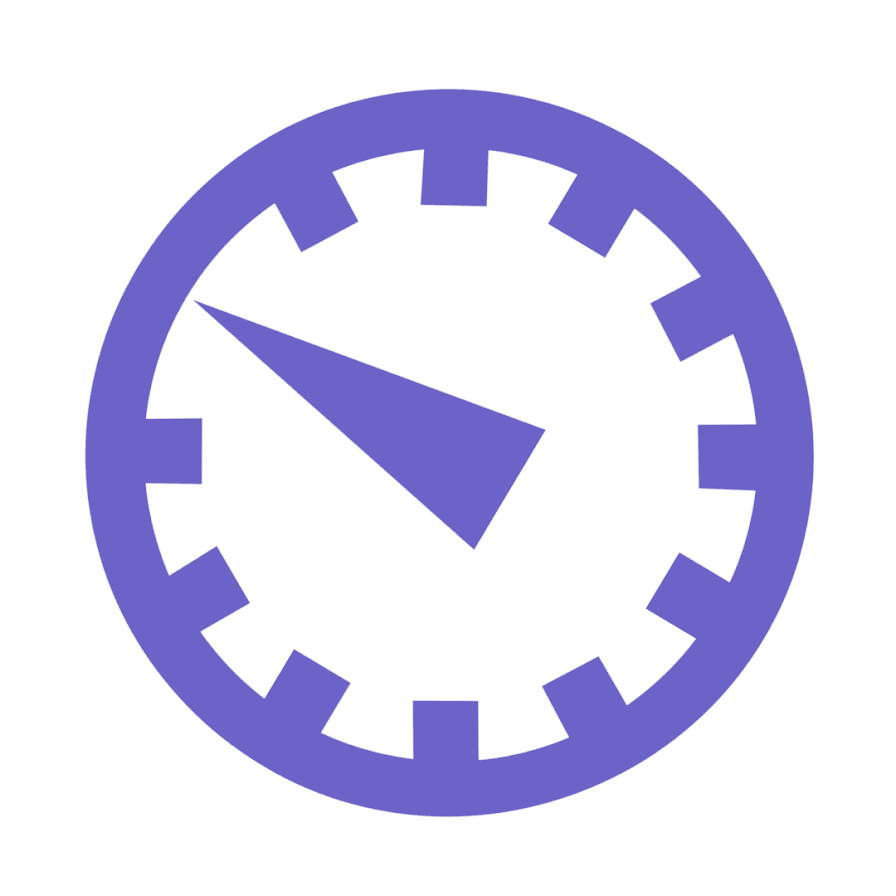
How Long Does It Take to Build a Map App?
Timeline estimates depend on the app’s scope, but here’s a general guide:
- Basic MVP – 2–4 weeks with a small team using pre-built APIs like Geoapify.
- Mid-Level App – 1–3 months with additional features, testing, and basic UI/UX.
- Complex/Enterprise-Level App – 3–6+ months with custom logic, backend integration, and advanced analytics.
Using well-documented APIs and SDKs, like those offered by Geoapify, can cut development time dramatically and streamline testing.
Map-Based App Development Stages
Developing a map app involves several key steps. Here’s a breakdown of the typical process:
1. Define Your App’s Purpose and Audience
Start by identifying your target users and the problems your app aims to solve. Are you building for tourists, drivers, fitness enthusiasts, or local businesses?
2. Choose the Right Tools and APIs
Select a development stack and APIs that suit your goals. Geoapify offers a wide set of location services to handle routing, geocoding, and maps out of the box.
3. Design the UI/UX
Create intuitive and mobile-friendly interfaces. Use tools like Figma or Sketch to prototype how users will interact with the map and features.
4. Build the MVP
Develop the core functionality first. This includes integrating the map, setting up basic navigation, and enabling search or POI discovery.
If you're working with custom data layers or overlays, the GeoJSON JavaScript Developer Guide can help you structure and display spatial data effectively.
5. Test and Optimize
Run usability and performance tests to catch bugs and improve user flow. Tools like Map Matching or IP Geolocation can help fine-tune app accuracy.
6. Launch and Maintain
Deploy your app to the app store or web, monitor performance, and gather user feedback for future updates. Geoapify’s APIs scale as your user base grows.